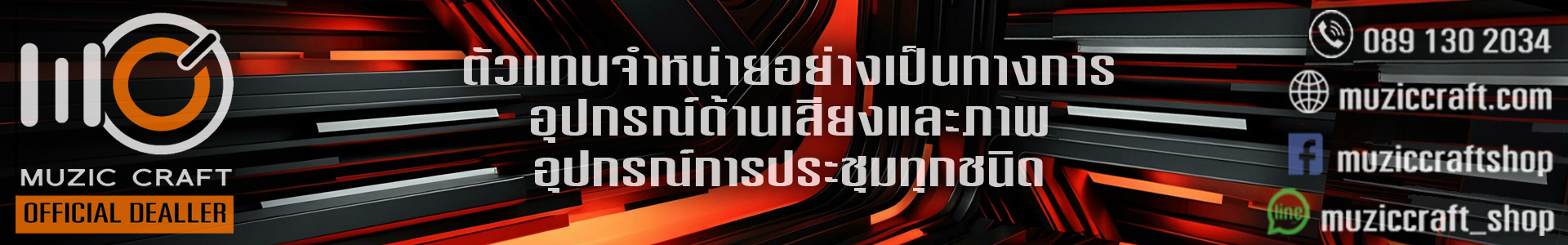Boin Audio BG-300 *ของแท้รับประกัน 1ปี* Guitar Multi Effects, เอฟเฟคกีต้าร์
รหัสสินค้า SKU-03112
{{show_pdata.before_vat_price_text}} (ยังไม่รวม Vat)
2,390.00 บาท
ราคาปกติ บาท
| จำนวนชิ้น | ส่วนลดต่อชิ้น | ราคาสุทธิต่อชิ้น |
| {{(typeof focus_pdata.price_list[idx+1] == 'undefined')?('≥ '+price_row.min_quantity):((price_row.min_quantity < (focus_pdata.price_list[idx+1].min_quantity - 1))?(price_row.min_quantity+' - '+(focus_pdata.price_list[idx+1].min_quantity - 1)):price_row.min_quantity)}} | {{number_format(((focus_pdata.price_old === null)?focus_pdata.price:focus_pdata.price_old) - price_row.price,2)}} บาท | {{number_format(price_row.price,2)}} บาท |
| {{ sub_option.name }} | - ไม่มีตัวเลือก - |
|
| คงเหลือ | 4 ชิ้น | |
| จำนวน (ชิ้น) |
- +
|
|
|
ซื้อเลย หยิบลงตะกร้า ซื้อเลย หยิบลงตะกร้า คุณมีสินค้าชิ้นนี้ในตะกร้า 0 ชิ้น
|
||
|
|
||
| คุยกับร้านค้า | ||
| {{ size_chart_name }} |
|
|
| หมวดหมู่ | เอ็ฟเฟ็กต์กีต้าร์ / Guitar Effects | |
| สภาพ | สินค้าใหม่ | |
| เพิ่มเติม | ||
| สภาพ | สินค้ามือสอง | |
| เกรด | ||
| สถานะสินค้า | ||
| ระยะเวลาจัดเตรียมสินค้า | ||
| เข้าร่วมโปรโมชั่น | ||
รายละเอียดสินค้า
| ไฮไลท์ |
Boin Audio BG-300 *ของแท้รับประกัน 1ปี* Guitar Multi Effects, เอฟเฟคกีต้าร์
Feature:
- มัลติเอฟเฟ็กต์/กีตาร์โปรเซสเซอร์ที่รวมเอาเทคโนโลยีเสียงยุคใหม่มาไว้ในตัวเดียว
- เหมาะสำหรับนักดนตรีที่ต้องการคุณภาพเสียงระดับสตูดิโอ แต่คุ้มค่าคุ้มราคา
- มาพร้อม IR ความละเอียดสูง 44.1kHz, 24-bit, 512 points,
- แอมป์/ตู้จำลอง 10 แบบ และเอฟเฟ็กต์กว่า 70 แบบ ให้โทนเสียงที่ครบทุกสไตล์
- ไม่ว่าจะใช้งานซ้อม บันทึกเสียง หรือเล่นสด BG 300 ก็ตอบโจทย์ด้วยฟังก์ชันครบครัน
- แป้นเอ็กซ์เพรสชัน ที่ควบคุมได้อย่างแม่นยำ
- หน้าจอสี TFT 1.77 นิ้ว
- บลูทูธสองโหมด
- USB Audio Interface
- เครื่องกลองในตัว
- จูนเนอร์
|
| ข้อมูล |
น้ำหนัก
บาร์โค้ด
ลงสินค้า
อัพเดทล่าสุด
|
| รายละเอียดสินค้า |
Boin Audio BG-300 *ของแท้รับประกัน 1ปี* Guitar Multi Effects, เอฟเฟคกีต้าร์
Feature:
- มัลติเอฟเฟ็กต์/กีตาร์โปรเซสเซอร์ที่รวมเอาเทคโนโลยีเสียงยุคใหม่มาไว้ในตัวเดียว
- เหมาะสำหรับนักดนตรีที่ต้องการคุณภาพเสียงระดับสตูดิโอ แต่คุ้มค่าคุ้มราคา
- มาพร้อม IR ความละเอียดสูง 44.1kHz, 24-bit, 512 points,
- แอมป์/ตู้จำลอง 10 แบบ และเอฟเฟ็กต์กว่า 70 แบบ ให้โทนเสียงที่ครบทุกสไตล์
- ไม่ว่าจะใช้งานซ้อม บันทึกเสียง หรือเล่นสด BG 300 ก็ตอบโจทย์ด้วยฟังก์ชันครบครัน
- แป้นเอ็กซ์เพรสชัน ที่ควบคุมได้อย่างแม่นยำ
- หน้าจอสี TFT 1.77 นิ้ว
- บลูทูธสองโหมด
- USB Audio Interface
- เครื่องกลองในตัว
- จูนเนอร์
Specs:
Panel Introduction
1.LCD Display: 1.7” color LCD screen shows preset and other operation information.
2. VALUE Knob (with enter button): Press to confirm, rotate to change the value, and hold to enter the SAVE menu.
3. EXIT Button: Press to return to the previous.
4. GLOBAL Button: Press to enter the GLOBAL menu. Press again to toggle objects under the GLOBAL menu.
5. BT Button: Press to turn the BT wireless function on/off. When no device is connected, the button light will flash. When connected to a BT audio or mobile app, the button light will stay on.
6. DRUM Button: Press to play the drum. When the drum is playing, the button lights will flash according to the BPM. Hold to enter the DRUM menu. Press again to toggle objects under the DRUM menu.
7. Footswitches: Press to switch presets forward or backward, and hold for rapid switching. Press both footswitches simultaneously to enter the TUNER menu.
8. Expression Pedal: Defaults to controlling output volume. Pressing hard on the pedal top activates effect parameter control (select control in GLOBAL).

9. PHONES Jack: 1/8” TRS output for connecting headphones, 100Ω
10. OUT PUT Jack: 1/4” TRS stereo unbalanced output connection. When connecting a mono device, please use a TS cable.
11. IN Jack: 1/4” mono input connection for guitar.
12.USB Jack: USB 2.0 Type-C port is used for connecting to a computer to update firmware, connecting to a computer or smartphone for recording, and connecting to a computer or USB power adapter for charging (DC 5V)
13.POWER Switch: Turn the power on/off. Please note that when the battery is depleted and the device cannot be turned on, do not select ON, as it may cause additional damage to the battery and result in longer charging times.
Main Interface
After turning on the device with the power switch, it will default to the main interface:
1. Preset Number: After selecting with the VALUE knob, rotate to quickly switch presets. 2. Output Volume: Adjusted after selecting with the VALUE knob.
3. Battery Level Display.
4. Preset Name Display.
5. Preset Status Display: An asterisk appears when the current preset has been edited but not saved.
6. Effect Module: Enter effect editing after selecting with the VALUE knob.
Effect Editing
After entering the effect editing of a specific module, rotate the VALUE knob to select a parameter, press to confirm the selected parameter for adjustment. The icon in the upper right corner indicates the current parameter page number; rotating the VALUE knob allows you to turn pages.
1. Effect Module Switch: Pressing the VALUE knob directly toggles the current effect module on or off.
2. Effects Used in the Current Module: After selecting with the VALUE knob, rotate to switch between effects.
3. Effect Module Order Editing: After selecting with the VALUE knob, rotate to move the position of the effect modules (DRV, AMP, and CAB modules cannot be moved).
4. Effect Parameters: After selecting with the VALUE knob, rotate to change the effect parameters.
In the effect editing interface, pressing any footswitch allows for quick switching of the currently edited effect module. Press the EXIT button to exit effect editing and return to the main interface.
Save Preset
In the main interface or effect editing interface, long-press the VALUE knob to enter the
save interface:
1. Preset Location: The location to save the preset, defaulting to the current preset. Pressing any footswitch allows you to switch preset locations for saving.
2. Preset Name: After selecting with the VALUE knob, you can edit the name.
3. Preset Volume: After selecting with the VALUE knob, you can edit the volume.
Once editing is complete, long-press the VALUE knob again to confirm saving, or press the EXIT button to cancel saving.
Global Settings
Press the GLOBAL button to enter the global settings interface:
In the global settings interface, press the GLOBAL button to switch between settings, with the page number displayed in the lower right corner
Level Settings
Input Gain: Adjust directly by rotating the VALUE knob, ranging from -20dB to +20dB.
USB Settings
Recording Volume (Record): Volume setting for the USB audio recording effect chain, from -20dB to +20dB. BT Recording Volume (BT REC): Volume setting for USB audio recording of BT audio, from -20dB to +20dB. Monitor Volume (Monitor): Volume setting for USB audio return monitoring, from -20dB to +20dB.
Expression Pedal Settings
Target: Settings for the control target of the external expression pedal, selectable options are None, FX, DRV, AMP, MOD, DLY, RVB, VOL. Selecting None means the external pedal has no effect. Choosing any effect module will allow the pedal to control a specific parameter of the current effect when the pedal’s state changes (refer to the effects list for specific parameters). Selecting VOL allows the external pedal to control the overall output volume of the effect chain. Pedal Calibration (Calibrate): Select with the VALUE knob to enter the pedal calibration interface.
-Raise the pedal completely, then press the VALUE knob to confirm.
-Lower the pedal completely, then press the VALUE knob to confirm.
-Complete
-Failed
In any step of the pedal calibration, pressing the EXIT button will abandon the calibration and exit.
Reset
Press the VALUE knob to enter the factory reset interface. After selecting Continue, the system will execute the factory reset operation. This action will clear all previously edited presets and personalized settings, restoring the device to its initial factory state
About
Display the current firmware version information.
DRUM
Long press the DRUM button to enter the drum machine settings interface:
In the drum machine settings interface, press the DRUM button to switch between settings.
Play/Stop
Press the VALUE knob to play or stop the drum machine.
Drum Type
Rotate the VALUE knob to change the drum machine rhythm pattern (connect to the mobile app for more rhythm patterns).
Drum VOL
Rotate the VALUE knob to change the drum machine playback volume.
Drum BPM
Rotate the VALUE knob to change the drum machine playback speed.
Tuner
Press both footswitches simultaneously to enter the Tuner interface:
Audio Interface Function
When using the device as a USB audio interface, the system will recognize it as a 2-in-2-out USB device. If used as an audio interface on a Windows system, the corresponding driver needs to be installed.
Companion Software
Connect the effects processor to your computer or mobile device and use the free software to manage your device. This includes adjusting tone, importing and exporting preset files, restoring factory settings, and loading third-party IR files. Software supports Windows and Mac platforms for computers, and Android and iOS platforms for mobile devices.
Specifications
A/D/A Converter: 24-bit
Supported Sample Rate: 44.1 kHz
SNR: 100dB
Module: 8, can be used simultaneously.
Preset Memory: 50 Factory Presets (F01~50), 50 User Presets (P01~50)
Analog Input Connection IN: 1/4“ TS jack, 1MΩ
Analog Output Connection
OUT/PHONES: 1/4″ TRS stereo unbalanced jack, 100Ω
Digital Connections
USB Port: USB 2.0 Type-C Port
USB Recording Specification
Sample Rate: 44.1kHz
Bit Depth: 16-bit
Size and Weight
Dimensions: 193.5mm (W) x 125mm (D) x 56.5mm (H)
Unit Weight: 454g
Power
USB Power Requirements: DC 5V, 2A
Battery Capacity: 2000mAh, 3.7V
Battery Life: Minimum of 7 hours.              |
| เงื่อนไขอื่นๆ |
|
| Tags |
กรุณาเลือกแบบสินค้าก่อนสั่งซื้อ
Boin Audio BG-300 *ของแท้รับประกัน 1ปี* Guitar Multi Effects, เอฟเฟคกีต้าร์
ราคาปกติ บาท
| - ไม่มีตัวเลือก - |
|
|
| คงเหลือ | 4 ชิ้น | |
| จำนวน (ชิ้น) |
- +
|
|
|
ไม่มีสินค้าที่เลือก
กรุณาเลือกแบบสินค้าก่อนสั่งซื้อ
ซื้อเลย หยิบลงตะกร้า คุณมีสินค้าชิ้นนี้ในตะกร้า 0 ชิ้น
|
||
 Muzic Craft
Muzic Craft
{{is_joined?'เป็นสมาชิกแล้ว':'Join เป็นสมาชิกร้าน'}}
5
สมัครสมาชิกร้านนี้ เพื่อรับสิทธิพิเศษ
หน้าแรก | วิธีการสั่งซื้อสินค้า | แจ้งชำระเงิน | บทความ | เกี่ยวกับเรา | ติดต่อเรา | ตะกร้าสินค้า | Site Map
 ธ.กรุงเทพ
ธ.กรุงเทพ
ร้านค้าออนไลน์
Inspired by
LnwShop.com (v2)
▲
▼
รายการสั่งซื้อของฉัน
รายการสั่งซื้อของฉัน
ข้อมูลร้านค้านี้

Muzic Craft
Muzic Craft (มิวสิคคราฟท์) จำหน่ายอุปกรณ์บันทึกเสียง , ทำเพลง ,โฮมสตูดิโอ , เบดรูม สตูดิโอ, ซอฟต์แวร์ต่างๆ ,เครื่องเสียงกลางแจ้ง, อุปกรณ์สำหรับดีเจ ฯลฯ ราคาประหยัด ยินดีให้คำปรึกษาทั้งก่อนและหลังการขาย บริการให้คำปรึกษา แนะนำเกี่ยวกับ Computer music และ Home studio recording พร้อมออกแบบระบบและติดตั้งสำหรับ Studio ทุกขนาด ... โดยมืออาชีพ *** สินค้าทุกตัวการันตรีของแท้ มือหนึ่ง - มีการรับประกันจากผู้นำเข้าอย่างเป็นทางการในประเทศไทย ตามระยะเวลาของยี่ห้อนั้นๆ อย่างต่ำ 1 ปีเต็ม - หากเกิดความเสียหายจากตัวสินค้าอันเนื่องมาจากกระบวนการผลิต - รับประกัน ฟรี !ค่าซ่อมและค่าอะไหล่ ตลอดระยะเวลาการรับประกันของสินค้านั้นๆ (ตามข้อกำหนด) *** ทางร้านมีบริการจัดส่งรวดเร็วทันใจ ทั้งในกรุงเทพฯ และต่างจังหวัด ด้วย Kerry Express, Flash Express, EMS, Nim Express Computer Music & Digital Audio Recording ทั้ง Hardware , Software รวมถึงอุปกรณ์ดนตรี Music Technology ต่างๆ เช่น Audio Interfaces ( ซาวนด์การ์ด ), MIDI Interfaces , Controller Keyboard , Studio Monitor Speakers , Microphone , Mixers , Effects , Software และ Plug-in ฯลฯ .....
เบอร์โทร : 0891302034
อีเมล : muziccraftshop@gmail.com
อีเมล : muziccraftshop@gmail.com
ส่งข้อความติดต่อร้าน
เกี่ยวกับร้านค้านี้
ค้นหาสินค้าในร้านนี้
ค้นหาสินค้า
สินค้าที่ดูล่าสุด
บันทึกเป็นร้านโปรด
Join เป็นสมาชิกร้าน
แชร์หน้านี้
แชร์หน้านี้
↑
TOP เลื่อนขึ้นบนสุด
TOP เลื่อนขึ้นบนสุด
คุณมีสินค้า 0 ชิ้นในตะกร้า สั่งซื้อทันที
สินค้าในตะกร้า ({{total_num}} รายการ)

ขออภัย ขณะนี้ยังไม่มีสินค้าในตะกร้า
ราคาสินค้าทั้งหมด
฿ {{price_format(total_price)}}
- ฿ {{price_format(discount.price)}}
ราคาสินค้าทั้งหมด
{{total_quantity}} ชิ้น
฿ {{price_format(after_product_price)}}
ราคาไม่รวมค่าจัดส่ง
➜ เลือกซื้อสินค้าเพิ่ม